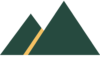Create Music with Scratch: A Xylophone Project

Scratch Programming
The Scratch programming language is free, fun and easy to learn.
Most programming languages are text-based so a learner has to gain experience writing the code, but Scratch programming is easier as it uses blocks.
The learner selects blocks, puts them together and runs the program in a simple way making it the most fun and easiest way to learn programming.
Scratch Program: Xylophone
The fourth lesson we use Scratch to create a xylophone.
The task is not difficult and does not really include and useful concepts in the program blocks.
But the goal of the lesson is to consider how to complete the task – the easiest way.
Using this logic is important when we design programs. Using logic is a vital component in learning how to code.
download the instructions
Task #4 Xylophone Walkthrough
- The fourth task is to create a xylophone but the purpose of the lesson is to consider the logic in how to create each part in the most efficient approach.
- A coder can create each rectangle of eight either by repeating the same instructions for each one, to use the duplication function on the rectangle thus reducing the amount of instructions, or dragging the code from one rectangle sprite to another.
- There are many ways to complete code and the use of logic is vital in building programs and also helping build good programs.
If you can’t see the following video, it is available at this link: Learn Programming from Scratch #4 xylophone
Here are 10 bullet points summarizing Dr. Codie’s video “How to Learn Scratch Programming Language – 4 xylophone”:
1. **Introduction to Scratch Programming**: Scratch is a user-friendly, block-based programming language that simplifies learning compared to text-based languages.
2. **Task Overview**: The video demonstrates how to create a xylophone in Scratch using blocks to design eight colored rectangles that play different notes.
3. **Creating the First Key**: Start by designing one rectangle (key) in Scratch, which involves drawing the shape and setting up its properties and code.
4. **Instructions for One Key**: The initial method involves 15 instructions per key, totaling 120 instructions for all eight keys.
5. **Efficiency Through Duplication**: Duplication of the sprite can reduce the number of instructions, making it easier and faster to create additional keys.
6. **Designing Rectangles**: Create rectangles of different colors and adjust their appearance and size for each xylophone key.
7. **Code Setup**: Use Scratch’s “when this sprite is clicked” block to trigger note-playing and costume-switching for each key. Customize the note played and the sprite’s appearance.
8. **Optimizing Code**: Duplication of sprites and code blocks reduces the need to write repetitive code, improving efficiency.
9. **Alternative Method**: Instead of duplicating, you can also drag and apply code from one sprite to another, which can further streamline the process.
10. **Final Steps**: Complete the xylophone by creating all necessary keys, testing functionality, and using logic to make the code more efficient.