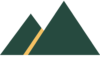Database Design Considerations and Best Practices in Designing Data Using SQL Tables

Simple Database Design
The most simple design for a database design using a junction table is suitable for some situations but not all.

Database Design - One Car One Sale
In a very simple example where there are tables for customers and cars, we have a junction table of order.
In this design, each car is purchased by a registered customer, and each order involves the sale of one car, not more than one.
What happens of you want to order more than one item? Do you add more attributes? If you wanted to order a large amount of items then we need to think about a new design.
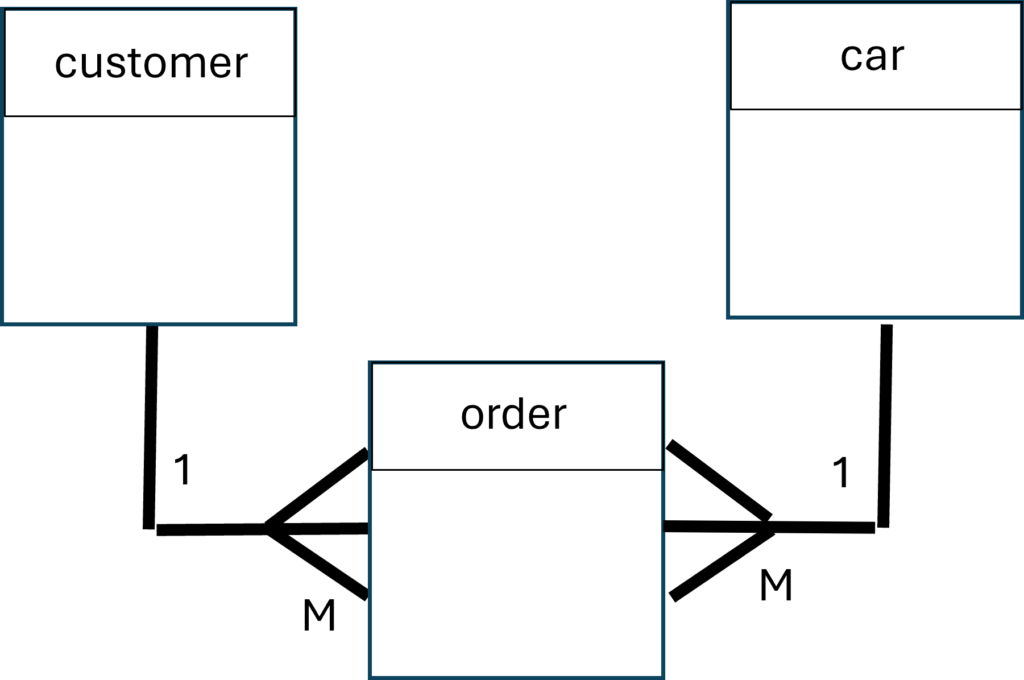
Database Design - Multiple Cars One Sale
What happens if we want to sell multiple items in one order? The design is different.
Using our entity-relationship diagram we can see the relationship between the car and order is now a many-to-many relationship.
Can we resolve this using a junction table? Yes!
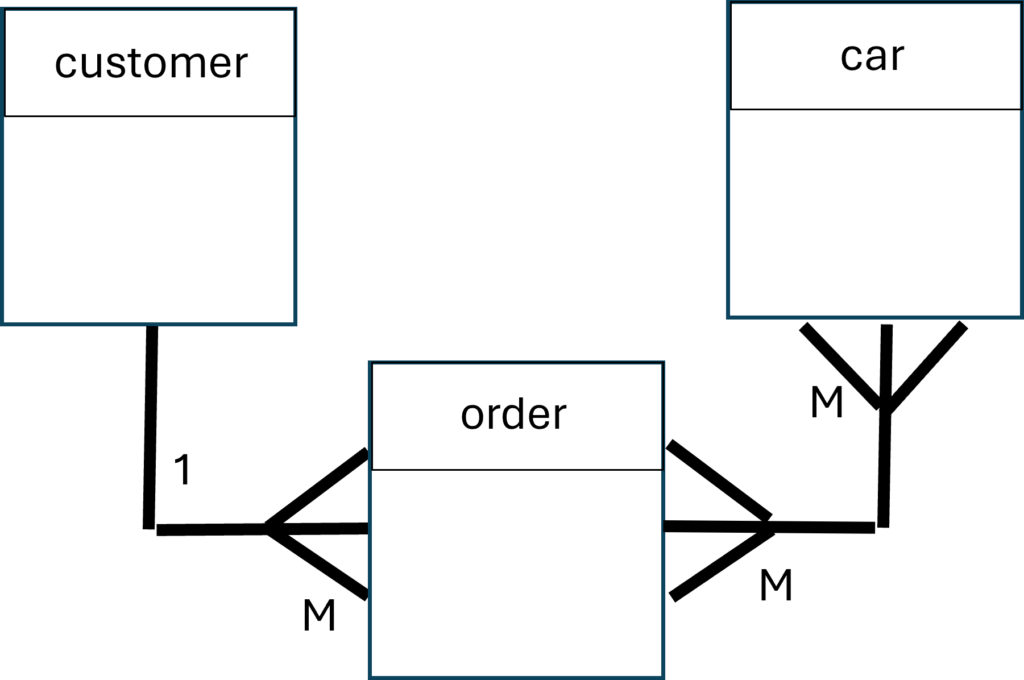
Multiple Items Ordered
We normally have the option to purchase more than one item at a time.
A receipt will have order details and a list of items purchased. Let’s see an example where we have four columns for each of the lines showing the items bought.
Baht is the currency of Thailand.
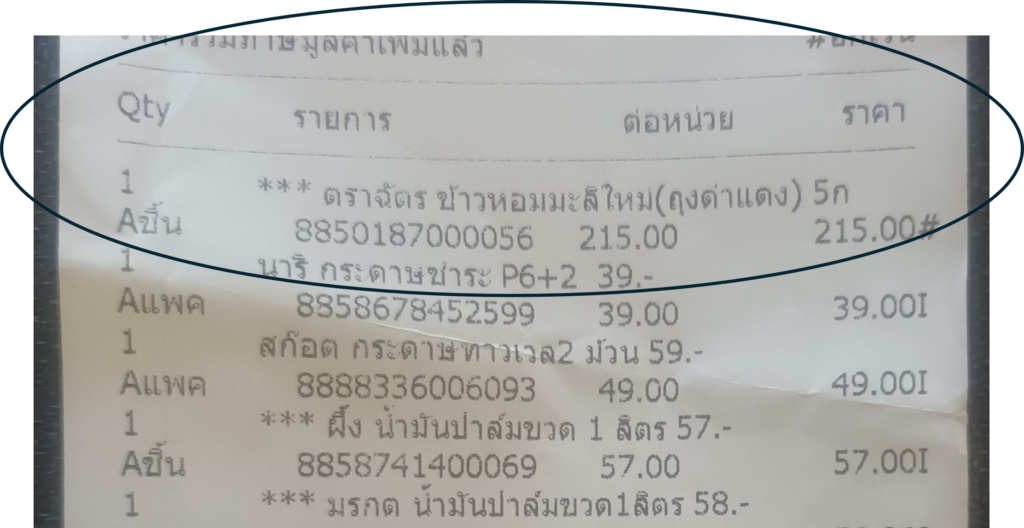
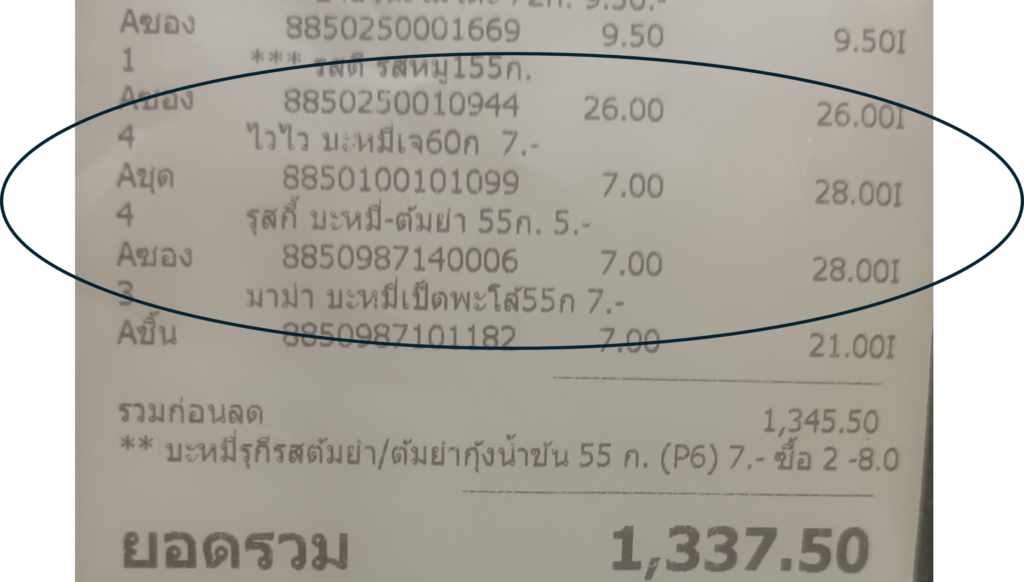
On a standard order seen here on a receipt, we can not only buy multiple items (multiple lines), but also several of the same item.
On the following receipt there are 4 items costing 7 Baht therefore the receipt gives the item name, number of the items purchased (4), the cost of each item (7 Bant), and the total cost of those items (28 Baht).
Database Design - One Order Multiple Items
If we look at a receipt there are lines of items. For example, each line may contain:
- an item name
- an item price
- an amount of the item purchased
- total cost of the items
The design needs to consider which tables are related. In this example, the junction table now has a related table.
We still need to consider which tables have the foreign key. Let’s see an example.
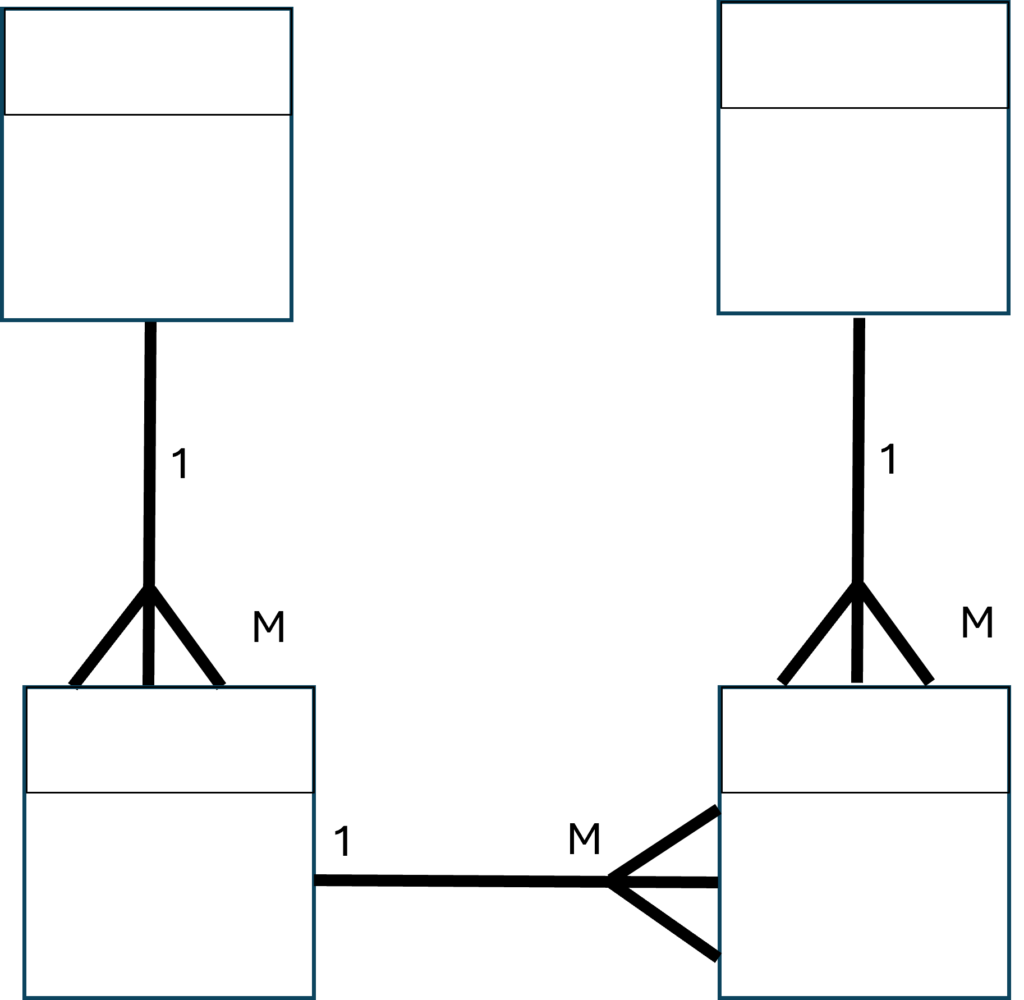
Database Design - One Order Multiple Items Example
Each order has one customer if it involves one item purchased or multiple items, therefore the customer table relates to the order table.
We keep the foreign key in the order table for the customer_id.
The item table and relationship with order have changed. On any order, we can have multiple items ordered thus creating a many-to-many relationship.
We can resolve this by creating a junction table. This could be named order_line, or item_order as shown in the following example.
The lines on an order (e.g. seen on a receipt) relate to the item table therefore the foreign key needs to be in the new junction table ‘item_order’.
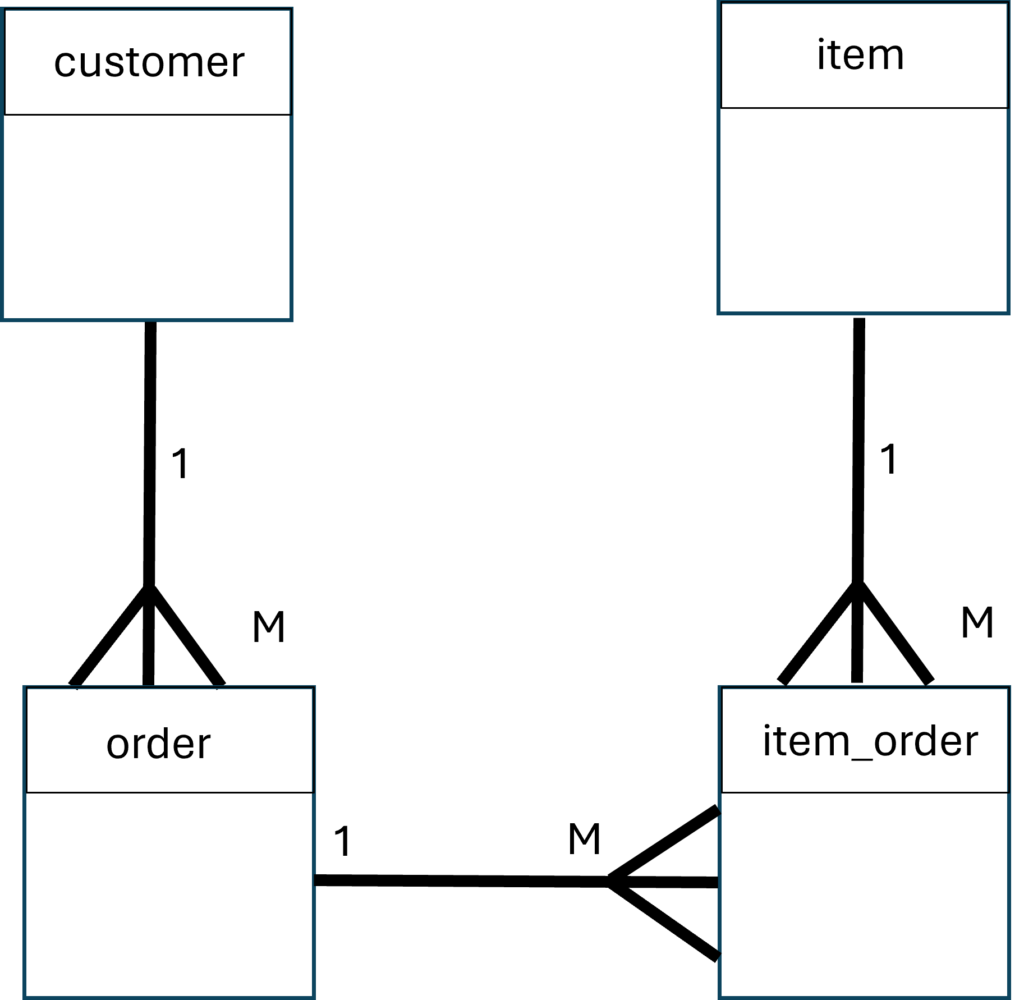
Continue to SQL for Multiple Tables
second part of lesson 3: Multiple Table SQL Statements
FAQ
- What are some important considerations when designing a database?
When designing a database, it’s essential to focus on factors such as:
- Choosing an appropriate data model (e.g., relational vs. NoSQL database).
- Ensuring each table contains well-defined data with a clearly specified primary key.
- Implementing data normalization to avoid redundant data and ensure data integrity.
- Planning for data security and controlled data access.
- Optimizing for query performance and scalability.
- What are the 4 major guidelines for designing a database?
The four key guidelines for a good database design are:
- 1. Define the data model: Select the structure best suited to your needs, such as the relational model for structured data or a NoSQL database for unstructured data.
- 2. Identify primary keys: Use columns that uniquely identify each row to maintain data integrity.
- 3. Normalize data: Organize tables to minimize data redundancy and dependency issues.
- 4. Ensure data security: Implement measures to protect data access and prevent unauthorized changes.
- What are the 7 steps in designing your database?
The database design process typically involves these seven steps:
- 1. Define the purpose: Understand the specific data requirements.
- 2. Identify entities: Determine what information you need to store, such as customers, orders, or products.
- 3. Create a data model: Define relationships between tables and columns.
- 4. Assign primary keys: Ensure each table has a primary key to uniquely identify records.
- 5. Normalize data: Apply data normalization techniques to maintain efficiency.
- 6. Plan for data access and security: Ensure only authorized users can access sensitive information.
- 7. Test with sample data: Validate that the design supports efficient data retrieval and updates.
- What design considerations would apply to a database?
Effective database design includes considerations like:
- Scalability: Ensure the system can handle large volumes of data.
- Data partitioning: Split large tables into smaller ones for better performance.
- Indexing: Use indexes to improve query performance.
- Data integrity: Implement constraints and validations to avoid data inconsistency.
- User access: Define roles and permissions to maintain data security.
Best Practices for Designing a Database
Primary Key Selection: Choose a primary key for each table that uniquely identifies each row. Avoid using business-specific data like product names; instead, opt for numeric identifiers to maintain flexibility.
Normalization: Normalize the data to reduce redundancy and ensure that data is stored efficiently. This process may involve breaking large tables into smaller ones and creating relationships between the two tables.
Data Integrity and Constraints: Use foreign keys to maintain data relationships and enforce constraints that ensure consistent data entry.
Indexing: Properly index tables to improve data retrieval speeds without compromising application performance.
Data Security: Implement secure data access protocols and user roles to protect sensitive information and ensure compliance with data protection regulations.
Sample Use Case: In a customer database for a sales database, effective design includes separate tables for customers, orders, and products with well-defined data relationships to maintain efficiency and support performance optimization.
By following these best practices, database designers can ensure that their systems are scalable, secure, and efficient for managing small and large datasets.