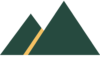Exploring AP CSP Big Idea 1: Understanding Creative Development
AP Computer Science Principles (AP CSP) is structured around five big ideas, each covering essential computing concepts. Big Idea 1: Creative Development focuses on how programmers collaborate, design, and debug software to create effective, user-friendly solutions.
Creative Development in AP CSP
Big Idea 1 accounts for 10%–13% of the exam, typically 7 to 9 questions in the AP Computer Science Principles Exam.
1.1 Collaboration
What Is Collaboration in Creative Development?
In software development, collaboration occurs when a computer program is created by a development team of programmers with different backgrounds and perspectives. This allows developers to bring new computing ideas to the table and create more effective and user-friendly solutions to problems.
Examples of Collaboration in AP CSP
- Using Google Docs for brainstorming and documenting project ideas
- Working in a collaborative development environment where students and teachers can test and improve programs
- Using debugging tools that allow users to report issues and help identify errors
Why Is Collaboration Important?
- It simplifies complex software projects
- It helps prevent logic errors that may not be obvious to one developer
- Different perspectives help ensure a program functions correctly and meets user needs
1.2 Program Function and Purpose
How Does a Program Perform Specific Tasks?
A program is a collection of statements designed to execute and perform specific tasks. Computational processes are used to solve problems efficiently.
Key Concepts
- Algorithms and Programming: The process of writing a program that causes a computer to execute specific tasks
- Program that causes a computer to execute: Developers write code that the computer interprets and runs
- Event-driven programming: Code that executes based on user interactions (e.g., clicking a button in a mobile app)
- E-commerce applications: Online shopping platforms use software to handle a number of transactions and user interactions
Examples
- Mobile devices run apps with text-based code and graphical user interfaces (UI)
- E-commerce websites process user purchases through code segments that validate payment and manage inventory
1.3 Program Design and Development
What Is the Software Development Process?
The software development process involves various stages, from planning and design to coding and testing. This process can ensure readability and maintainability of the program.
Key Steps in Development
- Design Process: Creating a diagram to outline program structure
- Writing Code: Using text-based or graphical programming languages
- Testing and Debugging: Using debugging tools to find and fix errors
- User Feedback: Collecting reports from users to improve the program
1.4 Identifying and Correcting Errors
Types of Errors in AP CSP
- Syntax Errors: Mistakes in the rules of the programming language (e.g., missing a semicolon in JavaScript)
- Runtime Errors: Problems that occur when the program is executed (e.g., dividing by zero)
- Logic Errors: Mistakes that cause incorrect results but do not crash the program (e.g., incorrect calculations)
Debugging Strategies
- Using debugging tools to find where errors occur
- Writing user manuals to help users report problems
- Testing with a defined range of values to catch unexpected issues
AP Computer Science Principles Exam Preparation
Everything you need to prepare for the ap csp exam, including dates, practice questions, previous results and a score calculator chart. Good luck!
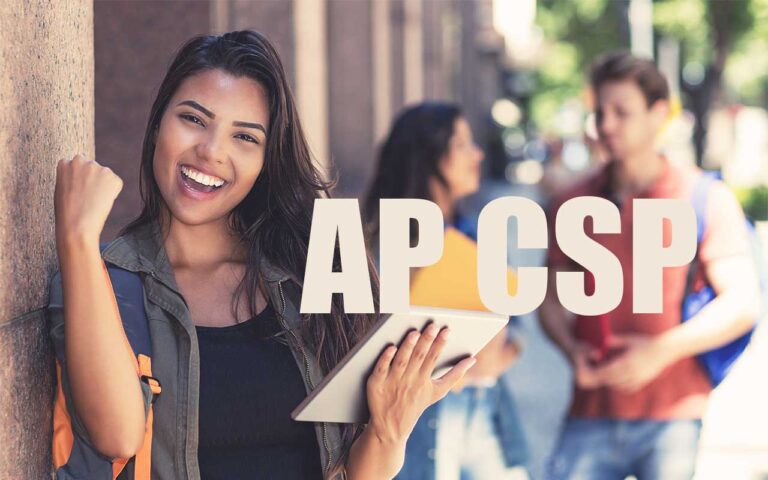
Computing Innovations
Computing innovations involve new computing techniques that improve software and allow users to interact in new ways. Event-driven programming, UI elements, and additional features are important concepts in software innovation.
Examples of Computing Innovations
- AI-powered e-commerce recommendations
- Mobile apps with interactive UI
- Cloud-based collaboration tools like Google Docs
Vocabulary
| Term | Definition |
|---|---|
| Collaboration | Working with others to develop a program |
| Algorithm | A set of instructions for solving a problem |
| Debugging | Identifying and fixing errors in a program |
| Event-Driven Programming | Code that runs based on user actions |
| Syntax Error | A mistake in the code’s structure or format |
| Logic Error | A mistake in a program’s logic that produces incorrect results |
Study Tip: Use Quizlet, Knowt, and Fiveable for creative development flashcards to reinforce key terms.
FAQ
What are the 5 big ideas of AP Computer Science Principles?
- Creative Development (Big Idea 1) – Understanding program design, collaboration, and debugging.
- Data (Big Idea 2) – Storing, analyzing, and visualizing data for decision-making.
- Algorithms and Programming (Big Idea 3) – Writing code and designing computational solutions.
- Computing Systems and Networks (Big Idea 4) – Understanding hardware, the internet, and cybersecurity.
- Impact of Computing (Big Idea 5) – Examining the social and ethical effects of computing.
How to Prepare for the AP Computer Science Principles Exam?
- Take a test on Unit 1 to review Creative Development concepts
- Use flashcards on Quizlet and Knowt to memorize key terms
- Review College Board practice questions to prepare for the performance task
- Study sample code segments and debug logic errors