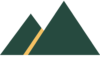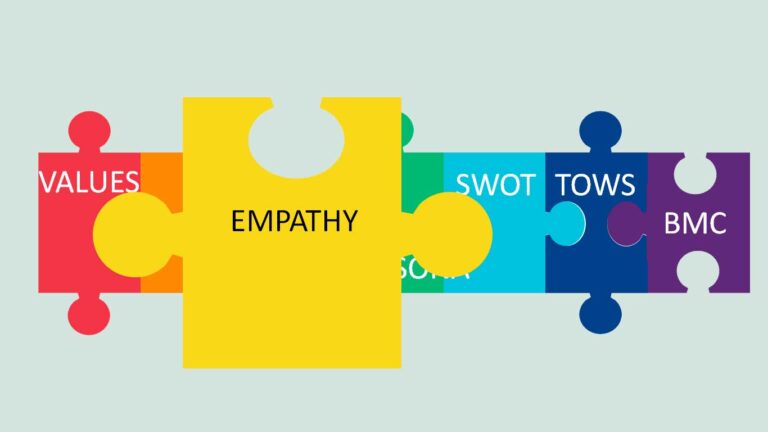
Guide to Empathy Maps for Students
Customer analysis is crucial to the success of a business and there are two activities that address the need to understand the customer in the 7 activities.
First this page presents empathy maps, the details of what a customers says, thinks, and does, hopefully giving us some useful information which is called insight. Empathy maps, with the second item, the persona, are often completed after customer interviews.
What are Empathy Maps?
Empathy maps are visual tools used in design thinking and user-centered design processes to gain a deeper understanding of users and their experiences.
They help teams and designers to capture and organize insights about users’ thoughts, feelings, actions, and needs.
Empathy maps are often created collaboratively during brainstorming or user research sessions. They help teams to develop a shared understanding of the user, identify pain points and opportunities, and inform the design of products or services that better meet user needs.
Empathy maps can be used to create user personas, improve user journeys, and guide the design process by keeping the user at the center of decision-making.
Empathy maps typically include four key parts:
- Says: This captures what the user says or verbalizes. It includes direct quotes, comments, and phrases that express their thoughts, opinions, and concerns.
- Thinks: In this section, you record the internal thoughts and considerations of the user. It involves understanding their motivations, fears, and what goes on inside their mind.
- Does: This part focuses on the observable actions and behaviors of the user. It can include gestures, movements, interactions with products, and the steps they take to achieve their goals.
- Feels: Here, you document the user’s emotional responses, such as their hopes, fears, frustrations, and other feelings associated with the experience.

Download Empathy Map templates: empathy map #1 – empathy map #2
How to Create an Empathy Map
- Says: This captures what the user has said. This could include quotes, phrases, or statements made by the user. Include any comments or feedback they provide. For example, if you’re conducting an interview, make a note of the user’s exact words if interesting.
- Thinks: The thoughts, beliefs, goals, motivations, challenges and difficulties of the customer. This can be based on what they have said in interviews or surveys, as well as what you infer from them. It’s about understanding their motivations, concerns, and what goes on in their minds. For example, if a user says, “I worry about my data security,” you can include this under “Thinks.”
- Does: Here, record the actions and behaviors of the user. This includes what the user physically does when interacting with your product or service. You can describe their actions, steps they take, and their behavior in specific situations. For example, if a customer hesitates before making a purchase online, you can include this as part of what the user “Does.”
- Feels: This focuses on the emotional responses and feelings of the user. It’s about understanding their emotional state during various interactions. Include emotions like happiness, frustration, anxiety, or excitement that the user experiences. For example, if a user expresses excitement when discussing a specific feature, you can include “Excitement” in the “Feels” section.
How to write a business strategic plan
Follow the stages in the business strategic pyramid to create, implement and achieve your mission. Good luck!

Empathy Interviews
Example businesses that have students as customers:
1. product or service for students
- shop on campus, sell food, drink
- or a service, delivery, rent bicycles etc.
2. online help for (University) students
- how help for students
- app / website, info. contacts, courses etc.
3. new social media platform
- – what do you like, videos, images, what is fun, exciting, useful
- – what would you like
Example questions (1, 2, & 3)
- What are the biggest challenges you face as a student on campus when it comes to getting things you need?
- What are your main sources of support and information when you face academic challenges or need assistance with your studies?
- What kinds of online tools or services do you think would be most helpful for you as a university student?
- What social media platforms do you currently use, and what do you like most about them?
- What types of content (videos, images, articles) do you enjoy consuming the most on social media?
Example questions (1, 2, then 3)
1.What are the biggest challenges you face as a student on campus when it comes to getting things you need?
2.What types of food and drink options are you most likely to purchase on campus, and why?
3.Are there any specific products or services you wish were offered but currently are not?
4.How important is convenience and accessibility in your decision to shop on campus versus going off-campus?
5.What factors influence your purchasing decisions when it comes to on-campus shopping, such as price, variety, or quality?
1.What are your main sources of support and information when you face academic challenges or need assistance with your studies?
2.How do you typically search for and access academic resources or information?
3.What kinds of online tools or services do you think would be most helpful for you as a university student?
4.Do you prefer accessing information through a mobile app, a website, or other digital platforms, and why?
5.Are there specific courses, topics, or resources that you feel are lacking in your current academic support system?
1.What social media platforms do you currently use, and what do you like most about them?
2.What types of content (videos, images, articles) do you enjoy consuming the most on social media?
3.What do you think is missing or could be improved in your current social media experiences?
4.Are there specific features or functionalities you wish a new social media platform would offer?
5.What would make a new platform fun, exciting, or useful for you, and what would encourage you to join and engage with it?
Why use an empathy map?
- User-Centered Design: They help in understanding and prioritizing the needs and perspectives of users.
- Enhanced Communication: Empathy maps facilitate communication and collaboration among team members by providing a visual representation of user insights.
- Focused Problem Solving: They guide teams in identifying and addressing specific pain points and challenges faced by users.
- Creating Personas: Empathy maps can be a basis for creating user personas, which help in tailoring products and services to the target audience.
- Improved Decision Making: They aid in making informed decisions by grounding them in user experiences and emotions.
- Identifying Opportunities: Empathy maps can reveal opportunities for innovation and improvement by highlighting unmet user needs.
- Reducing Assumptions: They help in reducing assumptions and biases by promoting a more empathetic and data-driven approach to design and problem-solving.
- Iterative Design: Empathy maps can be used at various stages of the design process to continuously refine and adapt solutions based on user feedback.
- User Engagement: They encourage teams to engage with and listen to users, fostering a user-centric culture within organizations.
- Empathy Building: Creating empathy maps can help team members develop a deeper understanding and empathy for the end-users they are designing for.
how to use an empathy map
To use empathy maps effectively, a business should follow a systematic process that involves research, gathering customer information, and conducting surveys or interviews. Here’s a step-by-step guide on how a business can use empathy maps:
- Identify the Target Audience: Define the specific customer segment you want to understand better. This could be existing customers or a particular demographic you want to target.
- Conduct Research: Gather existing data and research related to your target audience. This might include market research, customer feedback, analytics, and any other available information.
- User Surveys and Interviews: Engage with your customers through surveys or interviews. Ask open-ended questions to uncover their thoughts, feelings, and behaviors related to your product or service. Ensure you capture their experiences and pain points.
- Compile Insights: Collect and analyze the data from surveys and interviews. Look for common themes, recurring comments, and emotional triggers that are relevant to your product or service.
- Create Empathy Maps: Based on the insights gathered, create empathy maps for your target audience. Use the “Says,” “Thinks,” “Does,” and “Feels” quadrants to organize the information.
- Collaborate with Teams: Share the empathy maps with cross-functional teams, including product designers, marketers, and developers. This collaboration ensures that everyone has a shared understanding of the customer’s perspective.
- Identify Pain Points and Opportunities: Use the empathy maps to identify pain points and opportunities for improvement. What are the key issues your customers face, and where can your business make a positive impact?
- Incorporate Findings into Strategy: Integrate the insights from empathy maps into your business strategy, product development, and marketing efforts. Consider how you can address customer needs and emotions.
- Iterate and Refine: Empathy maps should not be a one-time effort. Continuously gather customer feedback, update the empathy maps, and refine your business strategies based on evolving customer insights.
- Monitor Results: Keep track of how changes made based on empathy maps impact customer satisfaction, engagement, and other key performance indicators. Adjust your strategies as needed.