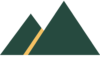Digital Design Project: Design to Final Report

Final Report Requirements
Put all the project work in the final report
- introduction
- proposal
- research (contextual inquiry)
- analysis (the models)
- vision
- design (including diagrams)
- conclusion
- references
The project is 40% and is marked on the final report only. Anything you submitted earlier is not marked unless it is in the final report. Put all your work from before midterm in the final report.
Final Report Tips
- include everything in the final report including everything before midterm.
- Any work previously submitted is ignored, everything is going to be marked from your final report only
- write a proposal section in the final report, if you want to include your proposal form then put it in an appendix at the back of the report
- any image / design – make it clear, not too cluttered and big enough for any person to see (not just you)
- if you have designed a good menu, with good vocabulary for the menu items, then show this, it is a way of getting good marks
Final Reports
- write a good introduction
- don’t keep saying I did …, I done …, I.., I…, I.. etc. this is an academic report
Digital Design Project Tips
- logo always top left, and a link to the home page – any other position or omitted will lose marks
- the whole point of an affinity diagram is to group items, bottom-up design. Notice ALL the affinity diagram examples used different colored notes to show you the groups and the group title, and how the shape was a hierarchy (like a tree)
- storyboard – draw the images then write the text underneath like a very short story – the text is not part of the images, but it does help explain what exactly is happening in the image
- if you use PowerPoint you can show the interaction e.g. click button goes to the next screen
- don’t force the user to do something they may not be ready, especially if it is a new user and personal, give the option to skip and do later
- use the same color for buttons but don’t use this color for other non-interaction objects (especially if they are the same shape and look like a button)
- if designing a game or exercise app, use psychological tricks to help motivation e.g. statistics on performance is a motivator
Important for Joint Projects
- decide what design you did
- don’t ‘share’ and design – do not say that you both designed everything
Example – Designed 6 pages – all very good 80%.
- Students Fail with 40%. Both students designed all 6 pages, therefore share the marks. So students A gets 80% divided by 2 = 40%, and, students B gets 80% divided by 2 = 40%
- Students Pass with an ‘A’ grade at 80%. Students A designed pages 1,2 and 3. Awarded 80%, student B designed pages 4,5 and 6. Awarded 80%.