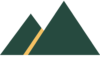Your Guide to Digital Product Development: Learn to Create Effective Solutions

Here is an overview of the project assignment for the 888344 Digital Innovation Development for Entrepreneurs course.
Assignment details, an explanation of requirements, tips on how students should approach the project and an overview of contextual design are all included.
Project Files
Contextual Inquiry for a Digital Product or Service
Contextual inquiry is a user-centered design research method used in contextual design to understand how users interact with a product in their natural environment.
think context / environment
- app giving local directions
- user – not in car (would use SatNav), maybe walking, jogging or cycling
- user must see screen (sunlight, getting dark)
- user does not want to keep logging in – allow screen lock, easy update
- user may want simple map, +/-, audio instructions, distance to destination, traffic information?
- Device – maybe phone, wearable (e.g. watch), rain proof as outside
Goal
Designers can develop a more comprehensive understanding of user behaviors, leading to more effective and user-friendly designs.
- a contextual inquiry produces highly detailed information
- the insights are closely connected to the user and their tasks
- the quality of information gathered is highly accurate
- normally user led
Traditionally it involves direct observation and interviews with users while they perform their tasks. You will probably be unable to observe or interview. So how can you learn from the user?
You can be the user and evaluate what exists, what is good or essential and what could be improved
The inquiry has a clear focus on specific aspects of the user’s interaction with the product or service
Context is real-life usage scenarios and gather authentic data.
The focus is on understanding the potential users, their environment, tasks, and pain points that the product aims to address
- Identify User Groups: Consider user personas
- Define Objectives: Clearly define you aim g. understanding current workflows, identifying pain points, and gathering user needs and preferences.
- Plan the Inquiry: Create hypothetical scenarios of relevant tasks
- Conduct User Research: Perform scenarios as a user
- Document Findings: any online insights?
- Advanced develop detailed user personas and scenarios that reflect the needs, behaviors, and goals of the user from your research
- Generate Design Requirements: Translate the insights from the contextual inquiry into design requirements and guidelines. These requirements should address the identified user needs and pain points, guiding the design of the proposed product.
Research
- Online Research: Look for information on user behaviors, challenges, and needs related to similar products.
- Competitive Analysis: Analyze similar products in the market. Identify their strengths, weaknesses, and how they address user needs. This can provide insights into potential user expectations and pain points. Use this analysis to understand what works well and what could be improved in the current market.
- Opportunity: Understanding the evolving landscape and potential user demands
- Social Media Listening: Any trends related to the product?
- Brainstorming and Ideation: with peers, your peers can be users
- Context: Research the environment in which the product will be used.
- Hypothesis Development: develop hypotheses about the users’ needs, pain points, and potential product features.
Contextual Design
What is Contextual Design?
“Contextual Design is about innovation—the creation of new products or new product features that serve users’ needs in ways no one thought of before.”
https://www.sciencedirect.com/topics/computer-science/contextual-design, an extract from the book: Contextual Design, Design for Life, A volume in Interactive Technologies, Book • Second Edition • 2017
What is a simple overview of Contextual Design?
- get user data
- get ideas from the user data
- define the product
- so research what exists and what is needed
- get an idea of what could be an improved system, product or service
- define then design your idea
Project Advice
Choose your project
- Choose your project
- Yes, you can use a project from 399, 498, 499, or any other subject
- This is recommended!
Your design will be based on your models therefore it will be different from your existing project. You will need to re-evaluate your project, redo some research and re-design.
Just submitting a previous project will result in a fail grade.
Example project - digital interaction course
Imagine you want to design this course as a digital product as your project. Here are some examples of digital products suitable as a project:
- An online course available on a website
- An online course available as a phone app
- An online course available on digital platform (e.g. Udemy, Teachable, or Coursera, online course providers or platforms)
Remember this an example, you do not need to do an online course as your project.
Example project design requirements - a phone app
- a home screen / page
- a menu screen / page
- a details / information screen / page
- a walkthrough of the primary aim
- login (if applicable)
- research what user wants, needs
- models of what the user does
- design of these ‘walkthroughs’ of what the user does
- demonstrate how the user uses the screens, menus, search, options, buttons, navigation, etc.
Project Timeline
- weeks 1 to 2 decide your project & tell me.
- weeks 1 to 4 complete the proposal with the contextual inquiry (Q1 below)
- weeks 5 to 9 model your design, visualize what you want to achieve, complete a progress report (Q2)
- weeks 9 to 14 show your design using the methods taught in the labs/practical lessons (Q3)
- week 15 presentations – demonstrate your project (the good parts!)
- Q1. What should I do for the contextual inquiry? Do research on your product or service, what exists and what you can do better.
- Q2. Will you explain what is expected and how to complete a progress report? Yes.
- Q3. What do we have to use for our design? Anything you like, try not to spend time on learning software. For example you can draw using paper and photograph your designs, or use PowerPoint, Figma or anything that you wish.
Note: If you have a chance to test your prototype on users then this would be considered very good and you will be rewarded marks.
Details from Lesson 2
- Draft Proposal week 2
- Proposal & Inquiry stage I week 4
- Design – modelling stage 2 week 8
- Design – prototype stage 3 week 13
- Demonstrations week 14
- Draft Proposal week 2
- Proposal week 4 – includes contextual inquiry
- Progress Report week 8 – includes models
- Final Report week 14 – includes design/testing
- Presentations week 15
- choose your project
- project proposal – create a proposal report (week 4)
- modeling
- project progress – create a progress report (week 8)
- include your proposal
- include your models / design
- include your ‘vision’
- include your ‘progress’
Practical Lessons
- week 1 introduction to the project & contextual design
- week 2 teachers day
- week 3 Lab 1: contextual inquiry – digital product for a University
- week 4 Lab 2: modeling I – digital product
- week 5 Lab 3: modeling II – digital product
- week 6 Lab 4: modeling III – digital product
- week 7 (Monday holiday) cognition lesson
- week 8 mid-term exam review
- after midterm, modeling to design & design

Traditional Contextual Design
“Contextual inquiry is a way to do research that involves watching and talking to users in their natural environment to learn more about their behaviours, needs, and preferences. This method is used a lot in software development, product design, and service delivery, among other things.”
Contextual Inquiry
- focused interview
- observation
Holtzblatt and Beyer
- core premise of CI is very simple
- go where the customer works
- observe the customer working
- talk to the customer about work
- results in a better understanding of your customer
Work modelling
- gather information
- model systems
- locate weaknesses, problems, solutions & improvements
- design and develop your product
Traditional to Digital Design
Contextual Inquiry
- observation
- interviews
Working models
- flow models
- sequence models
- artefact models
- cultural models
- physical models
Contextual Inquiry
- research
- user feedback
Working models
- flow models
- sequence models
- artefact models
- cultural models
- physical models
Contextual
- gather information
- from users and relevant documents
- traditionally interviews and observations
digital
- research
- user feedback (if feasible)
Work Models
- model data
- visioning
- vision of new system / tool
digital
- model data
- visioning
- vision of new system / tool
Design – storyboarding
- walkthroughs
digital
- walkthroughs
Design -prototyping
- create your interface
- test your interface
digital
- create your interface
- test your interface
Return to the course page at: Introduction to Digital Interaction Design and Development
Assignment Details
Course: 888344 Digital Innovation Development for Entrepreneurs
Coursework Project: 40%
Project Description: Students are required to perform a full, complete project involving a contextual design for a digital product or service. This includes a completed contextual inquiry, work modelling, prototype design and interface.
Project stages and deadlines:
There are three distinct stages of the project with deadlines for coursework:
Stage 1:
- Contextual Inquiry weeks 1 to 4
- Deliverable: proposal report (with contextual inquiry)
- Deadline: Friday 12th July (week 4)
- estimated evaluation: 15%
Stage 2:
- Work modelling weeks 5 to 8
- Deliverable: progress report (with models & ‘vision’)
- Deadline: Friday 9th August (week 8)
- estimated evaluation: 25%
Stage 3:
- Design weeks 9 to 14
- Deliverable: final report (include everything)
- Deadline: Friday 4th October (week 14)
- estimated evaluation: 35%
- Presentations Monday 7th & Thursday 10th October
- estimated evaluation: 25%
Stage 1: Choose an appropriate project. Perform a complete Contextual Inquiry. Complete this stage with a report of your findings in a project proposal. This will act as a requirements specification for your project.
Stage 2: Work modelling includes flow, sequence, artefact, cultural and physical models appropriate for your project. This analysis stage models all the system information and is summarized in a ‘vision’. The vision completes the first phase of your project.
Stage 3: The user interface prototype design completes your contextual design. Stage 2 is followed by the vision described using storyboards. These are complimented with details seen in an affinity diagram. The design will be of significant detail that a user can understand how to use the product.
Submission:
Do not plagiarize. Any report containing any plagiarized text will be awarded a zero mark.
To submit your work either hand in a hard copy or send an email to Ajarn Séamus at drseamuslyons@gmail.com . Include your name, student id number, project name and attach the Word document.