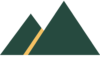How to Make a Website from Scratch: A Complete Step-by-Step Tutorial for Beginners

Web Address (url)
- purchase the website address, called the url
- cost based on the value of the words or the phrase
- also the domain extension (e.g. .com)
- You can let the hosting company buy for you but I prefer to buy myself
- get the SSL certificate (https is much better than http)
- NOTE: it is common to have a very cheap price that will increase when you want to renew. So if you wish to keep the same address then check the renew price & take advantage of multiple years purchase (e.g. buy 4 or 5 years)
Hosting
- there are many hosting companies, there is no help choosing which one
- there are also many offers
- try cheaper hosting plans
- upgrade when you need it – but take advantage of offers that are given at different times during the year
- NOTE: it is common to have a very cheap offer at first, but this will increase after your purchase period. You can also take advantage of multiple years of hosting in a purchase (e.g. buy 4 years)
WordPress
- WordPress is free and fine for a new website
- It is easy to set up but there are things that it is good to know – these follow.
Themes
- You have like a template for your website style, this is called a theme.
- You can get free themes that improve on the default ones
- Choose a free, fast theme
- Astra is the only theme that I have used extensively. It works for me.
WordPress Settings
- in settings, reading should have a static page as the home page
- in permalinks in settings, make sure post name is selected so when you create a page or post the title will be used for the url – VERY IMPORTANT!
- be careful of viruses, security can be increased by checking input to your website in discussions
Plugins
- be careful, some plugins don’t work together, so, for example, if you ry to use too many security plugins, or speed optimizing plugins, then you will get website issues
- nobody tells you this, so be careful with many plugins
- I tend to delete all the default plugins and choose my own
- these include
- an editor e.g. Elementor
- security e.g. Wordfence
- cache/speed optimizer e.g. Litespeed Cache
- some backup tool
- all free
- free & paid backup is poor – make a plan to do your own
- websites can crash when updating, I have had this happen many times and once lost a site
SEO
- takes time to get the benefits
- but worth it
- do the big things
- do the small things
- both these are explained in the web page, seo section
Images
- these matter to search engines, as does the alternative text
- when you take it photo, buy or download an image it is often very big
- these will slow down & kill your website
- so you need to make images a smaller file size
- original, quality images will help gain visitors and help your site look good