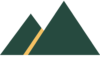Understanding the Main Types of Information Systems: Essential Tools for Modern Businesses
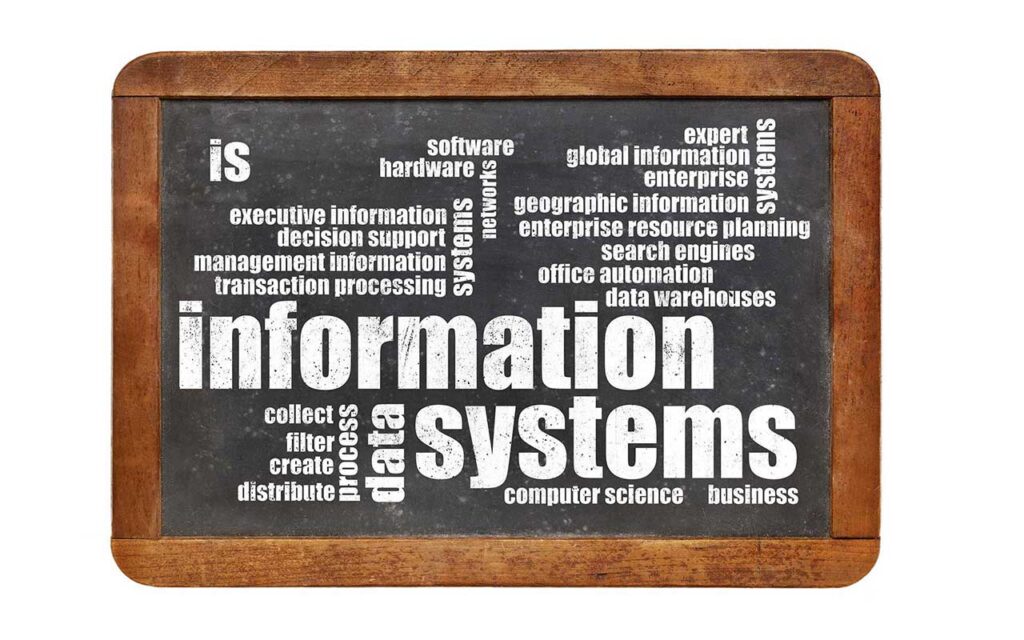
Type of Information Systems
Information systems are crucial tools that help organizations manage and process data efficiently. Different types of information systems provide information within an organization to support decision-making, coordination, and control. By helping employees access and use data effectively, these systems play a key role in achieving business goals and improving operations.
Information System Components
Information Technology
Information technology (IT) encompasses the hardware, software, and networks that allow organizations to process, store, and share data. It’s the foundation of all information systems, making it possible for users to communicate, analyze data, and work with complex programs. IT supports various information systems and enhances the productivity and efficiency of business processes.
Business Operations
Business operations involve managing day-to-day activities, including business processes and business transactions that keep a company running. Information systems support these operations by organizing, recording, and analyzing transaction data, which helps in streamlining workflows and tracking the effectiveness of various business processes. These systems make it easier to manage resources, monitor performance, and achieve operational efficiency.
Artificial Intelligence
Major types of Information systems
The major types of information systems include transaction processing systems, management information systems, decision support systems, and executive information systems. Each of these systems provides specific functions within an organization. For example, transaction processing systems handle routine tasks like sales and payroll, while executive information systems offer high-level data insights for senior managers. Together, they enable organizations to operate smoothly, make informed decisions, and reach their goals.
It is often stated there are 6 main types of information systems, but there are many. In today’s business world there is a wide range of types of information systems used.
Operational Level Information Systems
Transaction Processing System (TPS)
A shop till is an example of a Transaction Processing System (TPS) because it handles and records each sale as it happens, helping the store keep track of items sold and money received.
Transaction Processing Systems (TPS) are essential tools for businesses because they manage regular transactions needed for day-to-day operations. TPS supports everyday tasks such as order processing, billing, payroll, and inventory control by processing large amounts of data accurately and quickly to keep things running smoothly (Al-Mamary et al., 2014a). These systems are commonly used in data processing to record and complete regular transactions like sales, deposits, and the movement of goods, updating and managing information in modern computer systems. Any issue with TPS, even a brief one, can disrupt operations throughout a company and its partners (Gray & Reuter, 1992).
Security is very important for online transactions in TPS, which rely on programs like SQL to keep information private and meet specific requirements. TPS can process data in different ways: batch processing (where data is collected and saved to be processed later) or real-time processing (where databases are accessed instantly). TPS helps businesses define their daily tasks, resources, and goals, ensuring they meet basic company standards with accurate, up-to-date information.
Some typical TPS tasks include giving credits to customers who meet certain requirements, tracking transaction details, managing employee payroll, and saving timesheet records (Özkan et al., 2010).
Process Control Systems (PCS)
A Process Control System is like the automatic controls in a car’s engine or a thermostat in a home, which keep things running smoothly by adjusting settings based on real-time information.
Process Control Systems (PCS) are important for overseeing and controlling industrial processes like oil refining, power generation, and steel production. For instance, in an oil refinery, electronic sensors connected to computers help monitor chemical processes and make quick adjustments to control the refining steps. These systems combine hardware, software, and specific operations (Laudon & Laudon, 2019).
PCS are another type of data system used at both technical and operational levels to monitor and manage different industrial and physical processes. This can include overseeing machines, computer applications, and equipment. While many control systems rely on hardware, there is a growing shift toward using efficient software solutions (Chuma, 2020). PCS software can be small and standalone or part of large, networked systems, with database capabilities that improve the system’s flexibility and response speed. These systems help companies handle large amounts of data, ensure high data accuracy, and perform complex calculations.
PCS are used in industries like power generation, chemical manufacturing, and oil and gas processing. They use sensors linked to computers to monitor processes in real time, enabling automatic adjustments to ensure smooth operations (Ciortea, 2004).
Office Automation system
to be added
Management Information Systems (MIS)
A Management Information System (MIS) is a tool that helps companies quickly gather and share important information to support decision-making. It automates tasks to save time, money, and resources, making processes more efficient. For example, an MIS uses data from Transaction Processing Systems (TPS) to create reports that managers can use to understand what’s happening in the business. This system helps identify problems and opportunities, ensuring that managers have the information they need to make better decisions. By providing easy access to reliable data, an MIS improves communication between departments and helps companies run more smoothly.
Decision Support System (DSS)

A Decision Support System (DSS) is a tool that helps managers make decisions on complex or unique issues. Unlike other systems, a DSS brings together data from many sources, including past records, business models, and even competitor information, to give a complete picture. For example, a shipping company might use a DSS to calculate the best delivery routes, costs, and schedules by analyzing all relevant data. This helps managers make informed choices about specific challenges, like planning new products or optimizing schedules, to improve company performance and efficiency.
Executive Support System (ESS)
to be added
Executive Information System (EIS)
An Executive Information System (EIS) is a tool for top managers to quickly access important data needed for high-level decision-making. This system gathers information from various sources within and outside the company, such as financial reports, sales data, and other internal systems, then presents it in simple, visual formats like graphs or charts. EIS helps senior managers stay focused on the most critical information, allowing them to make quick, strategic decisions in response to company challenges, even when these decisions are unplanned or complex.
Expert system
to be added
Enterprise Resource Planning (ERP) system
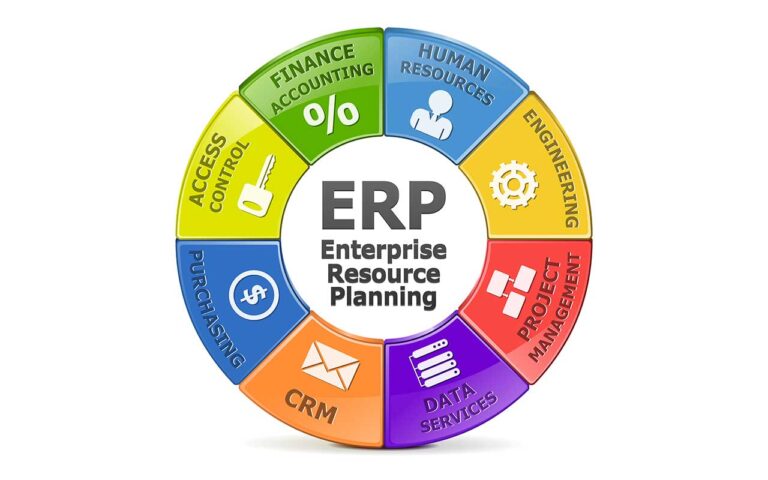
An Enterprise Resource Planning (ERP) system is a tool that helps a business manage its resources by connecting different departments, like finance, sales, and human resources, into one system. This connection means that when information is updated in one department, it’s instantly available to others, helping the whole company work together more smoothly. For example, when sales data is entered, it can be immediately seen by the finance team. While ERPs are powerful for managing information, they can be challenging to set up and may not fit all business needs exactly, so some companies also create custom tools to work alongside them.
Customer Relationship Management (CRM) system

A Customer Relationship Management (CRM) system helps companies build strong connections with customers by organizing all the information they collect, like customer preferences and past interactions. This system makes it easier for businesses to provide better service to current customers and reach out to new ones, ultimately boosting customer satisfaction and sales. For example, with a CRM, a company can track a customer’s purchase history to offer personalized recommendations, helping the customer feel valued and improving the company’s efficiency.
Knowledge Management System (KMS)
A Knowledge Management System (KMS) is a tool that helps a company gather, store, and share important information, so employees can learn from past projects and make better decisions. For example, a KMS can hold reports on successful projects, allowing teams to use this knowledge to solve problems more effectively in the future. By making valuable knowledge easily available, a KMS helps improve the company’s performance and keep everyone on the same page.