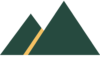What are Enterprise Systems: Advantages and Disadvantages for an Organization

Business Information Systems
- enterprise information systems
• major types e.g. ERP, CRM, SCM, SRM - operational information systems
• transaction processing systems, manufacturing, - office automation management information systems
• e.g. support systems - functional software & systems
• finance and accounting, human resources & marketing
categorized into:
- operational systems
- management systems
implemented as either an
- enterprise or
- functional business systems
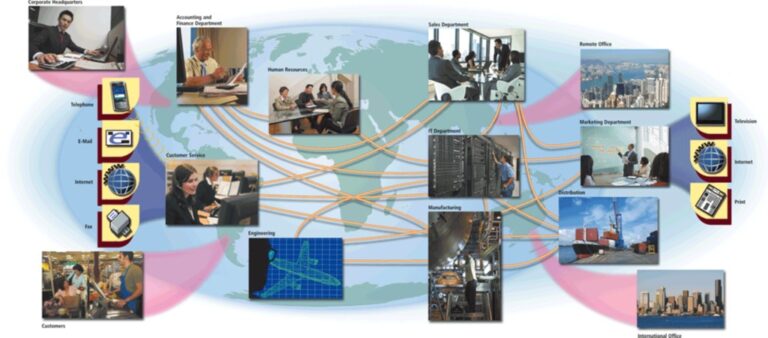
Source: Discovering Computers 2011, Living in the World, https://www.slideshare.net/slideshow/enterprise-computing-8474983/8474983
What Is Enterprise Computing?
- involves the use of computers in networks,
- may have a variety of different operating systems, protocols, and network architectures
information gathered in the ongoing operations of an enterprise-sized organization
- Business intelligence
- Business process management
- Business process automation
Enterprise Systems (ES)
Enterprise systems (ES) aim to support the business processes of an organization across any functional boundaries that exist within that organization
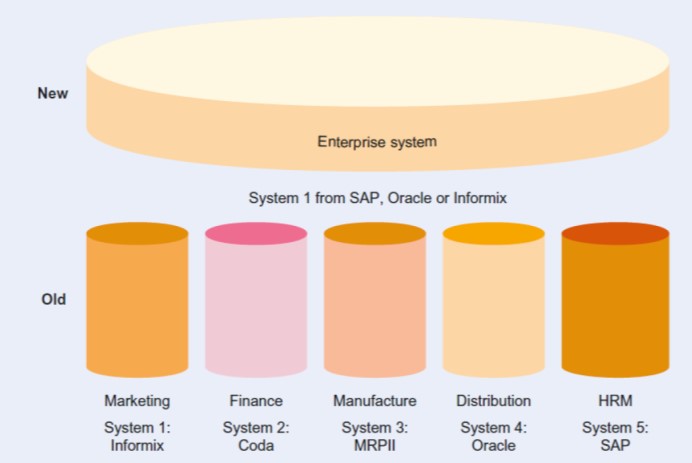
Source: Basic concepts: an introduction to business information systems, see https://slideplayer.com/slide/15379026/
An enterprise system in comparison to separate functional units in an organization
- aim to support the business processes of an organization across
any functional boundaries that exist within that organization - use Internet technology to integrate information
- within the business
- with customers, suppliers, and partners outside the business
ES use a centralized database structure that enables integration of data across the organization
a cross-functional process view of an organization that contains a set of defined business process designs, or process blueprints, covering areas such as procurement, production and fulfilment
Enterprise Systems Advantages
- integration of organizational processes
- increased efficiency
- quality of customer service
- better sharing of information
- better decision making
- more agile organization
- simplified support and maintenance
- single supplier v many legacy systems
- defined business process
- template for a BPM initiative
- excellent application area functionality
- ‘best-of-breed’ ES solution
- specific to one process
- e.g. a procurement system
Enterprise Systems Disadvantages
- high costs
- management of change
- implementation difficult
- radical change of IS & business processes
- major planning, training & development
- process blueprint
- standardization can lose competitive advantages
Enterprise Systems Architecture
first stage
used a mainframe architecture with a central computer connected to terminals
expensive, lacked scalability and few vendors
mainly limited to large organizations
second stage
client server architecture
distributed workload across multiple, smaller applications servers
reduced costs
improved system scalability
third stage
web integrated ERP systems
web-based systems
integrated several client-server applications
create an enterprise application
increases ERP flexibility
web a standard platform for across organizations
make use of service-oriented architecture (SOA)
Implementation
- implementation linked to the business process management (BPM)
- identify business processes that add value to products & services
- IS supports these process
- BPM provides the methods to automate activities
- ES can not provide the most relevant and up-to-date application software for every company
- need alternative software = integration issues
- but integration main reason for ES,
- can usually be achieved at a price,
- renew IT systems – big bangs’
- install major systems or
- to develop systems
- mix of new and old (legacy) systems
- incrementally
Traditionally, ES systems were very expensive cost millions of dollars, only large companies could afford these systems now ES vendors targeting medium-sized businesses
Enterprise Information Systems
major types of enterprise systems:
- enterprise resource planning (ERP)
- supplier relationship management (SRM)
- customer relationship management (CRM)
- supply chain management (SCM)
- Enterprise resource planning provides centralized, integrated software to help manage and coordinate ongoing activities
- Customer relationship management manages information about customers, interactions with customers, past purchases, and interests
- Supply chain management (SCM) is the coordination of all supply activities of an organisation from its suppliers and partners to its customers.
- Supply relationship management (SRM) refers to all activities involved with obtaining items from a supplier
Enterprise resource planning (ERP) systems
1. What is ERP?
ERP stands for Enterprise Resource Planning. It is software that integrates and manages core business processes like finance, supply chain, and HR, so all departments work together seamlessly.
2. Purpose of ERP
The main purpose of ERP is to provide a centralized system for all business operations, improving efficiency and decision-making. This means businesses can save time and avoid duplication of work across teams.
3. Data Integration
ERP systems bring all company data into one place, making it easier to access and analyze for better coordination. Instead of using separate tools, everyone uses the same system for accurate, up-to-date information.
4. Automation
ERP systems reduce manual work by automating routine tasks, such as payroll processing or order tracking. This helps employees focus on more important tasks instead of repetitive data entry.
5. Cost Savings
By improving efficiency and reducing errors, ERP systems can lower operational costs over time. For example, fewer mistakes in inventory or billing mean less wasted money.
6. Real-Time Information
ERP provides real-time data, helping managers make informed decisions quickly. This allows businesses to respond faster to problems, such as delays in shipments.
7. Scalability
ERP systems grow with the business, adapting to increased users or new processes as the company expands. This means businesses don’t have to switch systems as they grow.
8. Customization
Many ERP systems can be tailored to fit the specific needs of different industries or companies. For example, a retail company may need tools for tracking sales, while a manufacturer might focus on production schedules.
9. Modules in ERP
ERP systems are made up of modules, like finance, HR, inventory, and sales, which work together in one system. Each module focuses on a specific business area but shares information with the others.
10. Improved Collaboration
ERP connects different departments, so employees can share information easily and work together more effectively. For example, the sales team can see if items are in stock without asking the inventory team.
11. Customer Experience
ERP helps companies respond faster to customer needs and deliver better service by streamlining operations. For example, customers receive their orders faster when inventory and shipping are well-coordinated.
12. **Compliance and Reporting**
ERP systems help ensure companies meet regulations and create accurate reports for audits or management. This reduces the risk of fines or errors in financial statements.
13. ERP in Manufacturing
In manufacturing, ERP helps manage inventory, production schedules, and supplier relationships. This ensures factories have the materials they need and deliver products on time.
14. Cloud-Based ERP
Many modern ERP systems are hosted in the cloud, making them accessible from anywhere with an internet connection. This is especially useful for remote work or businesses with multiple locations.
15. Challenges of ERP
Implementing ERP systems can be expensive and time-consuming, but the benefits usually outweigh the challenges. For example, the upfront cost is high, but businesses save money in the long run through efficiency.
16. Examples of ERP Software
Popular ERP systems include SAP, Oracle NetSuite, and Microsoft Dynamics, used by companies worldwide. These systems are trusted by industries like healthcare, retail, and manufacturing to manage their operations.
Customer Relationship Management Systems
What is CRM?
CRM stands for Customer Relationship Management. It is software that helps businesses manage interactions with current and potential customers.Purpose of CRM
The main purpose of CRM is to improve customer relationships by organizing and tracking all communication and interactions. This makes it easier for businesses to understand customer needs and provide better service.Centralized Customer Data
CRM systems store all customer information in one place, like contact details, purchase history, and preferences. Instead of searching through emails or spreadsheets, employees can quickly access all customer details.Improving Customer Service
CRM systems help businesses respond faster to customer inquiries and complaints. For example, support teams can see a customer’s previous issues and resolve new ones more effectively.Sales Tracking
CRM systems allow businesses to monitor sales activities, from initial contact to closing a deal. This helps sales teams focus on high-priority leads and track progress toward revenue goals.Personalization
CRM enables businesses to personalize communication with customers, like sending tailored emails or product recommendations. Customers feel more valued when businesses understand their preferences.Automation in CRM
CRM automates repetitive tasks like sending follow-up emails or scheduling meetings. This gives employees more time to focus on building relationships with customers.Real-Time Updates
CRM systems provide real-time updates on customer interactions and sales progress. For example, if a customer makes a purchase, the system instantly updates the sales record.Customer Retention
CRM helps businesses keep customers by tracking satisfaction and loyalty programs. For example, a company might offer discounts to customers who haven’t purchased in a while.Data Analysis
CRM systems analyze customer data to find patterns, like which products sell the most or which customers are most profitable. This helps businesses make smarter decisions and plan future strategies.Mobile CRM
Modern CRM systems often have mobile apps, so sales and support teams can access customer data while on the go. This is especially useful for businesses with field teams or remote employees.Collaboration Between Teams
CRM connects sales, marketing, and support teams, ensuring everyone has the same customer information. For example, marketing can send targeted campaigns based on sales data.CRM in Marketing
CRM helps businesses run targeted marketing campaigns by segmenting customers into groups based on their interests. This ensures the right customers get the right message at the right time.Customer Feedback
CRM systems can collect and store customer feedback, helping businesses improve their products and services. For example, feedback from surveys can guide future product updates.Challenges of CRM
Implementing CRM can be complex and may require training for employees to use it effectively. However, once adopted, it saves time and improves customer satisfaction.Examples of CRM Software
Popular CRM systems include Salesforce, HubSpot, and Zoho CRM, used by companies of all sizes. These tools are trusted by industries like retail, hospitality, and technology to manage their customer relationships.
Supply chain management (SCM) systems
What is SCM?
SCM stands for Supply Chain Management. It is software that helps businesses plan, track, and optimize the flow of goods, information, and money across their supply chain.Purpose of SCM
The main purpose of SCM is to ensure products are delivered to customers efficiently and cost-effectively. This involves coordinating suppliers, manufacturers, warehouses, and retailers.Centralized Supply Chain Data
SCM systems centralize all supply chain information, such as inventory levels, supplier details, and delivery schedules. This allows businesses to manage their supply chain more effectively and avoid delays.Inventory Management
SCM systems track inventory to ensure businesses have the right products in stock at the right time. For example, they can prevent overstocking or running out of popular items.Demand Forecasting
SCM systems help predict customer demand by analyzing past sales and market trends. This allows businesses to plan production and avoid wasting resources.Supplier Management
SCM systems track supplier performance and ensure timely delivery of materials. This helps businesses maintain good relationships with suppliers and avoid production delays.Logistics and Transportation
SCM systems manage shipping routes, delivery schedules, and transportation costs. For example, they can help companies choose faster or cheaper shipping options.Cost Reduction
SCM systems reduce costs by optimizing processes, like finding the cheapest supplier or minimizing shipping delays. This makes the supply chain more efficient and profitable.Real-Time Tracking
SCM systems provide real-time updates on shipments, inventory, and production progress. Businesses can quickly address problems, like delayed deliveries or damaged goods.Collaboration Across the Supply Chain
SCM systems connect suppliers, manufacturers, and retailers, making it easier to share information. For example, a supplier can notify a retailer about a delay, so the retailer can adjust their plans.Improving Customer Satisfaction
SCM systems ensure products are delivered on time and in good condition. Happy customers are more likely to return and recommend the company to others.Risk Management
SCM systems help businesses identify and prepare for risks, such as supply shortages or natural disasters. This reduces the chance of unexpected disruptions in the supply chain.Sustainability
SCM systems can help businesses make their supply chains more environmentally friendly. For example, they can plan routes that reduce fuel consumption or track waste levels.Global Supply Chains
SCM systems make it easier to manage supply chains that involve international suppliers, warehouses, or customers. They handle challenges like customs, currency exchanges, and time zones.Challenges of SCM
Implementing SCM systems can be costly and may require reorganizing supply chain processes. However, the long-term benefits include better efficiency and cost savings.Examples of SCM Software
Popular SCM tools include SAP SCM, Oracle SCM Cloud, and Blue Yonder, used by industries like retail, manufacturing, and logistics. These tools help businesses coordinate complex supply chains effectively.
Supply relationship management (SRM) systems
What is SRM?
SRM stands for Supplier Relationship Management. It is software that helps businesses manage interactions with suppliers to ensure a reliable and efficient supply chain.Purpose of SRM
The main purpose of SRM is to build strong relationships with suppliers and improve supply chain performance. This includes better communication, collaboration, and negotiation with suppliers.Centralized Supplier Data
SRM systems store all supplier information in one place, such as contact details, contracts, and performance history. This makes it easier for businesses to manage and evaluate their suppliers.Supplier Performance Monitoring
SRM systems track how well suppliers meet deadlines, quality standards, and other requirements. This helps businesses identify reliable suppliers and address performance issues.Risk Management
SRM helps businesses identify and mitigate risks related to their suppliers, such as delays or quality problems. For example, it can provide alerts if a supplier fails to meet critical deadlines.Cost Control
SRM systems help negotiate better prices and manage supplier contracts to control costs. Businesses can track spending patterns and avoid unnecessary expenses.Collaboration with Suppliers
SRM systems improve collaboration by enabling businesses to share forecasts, plans, and feedback with suppliers. This ensures both sides work toward common goals and avoid misunderstandings.Supplier Segmentation
SRM systems categorize suppliers based on their importance to the business, such as key suppliers versus occasional vendors. This helps businesses focus more resources on critical supplier relationships.Procurement Optimization
SRM systems streamline procurement processes, such as placing orders or managing invoices. This reduces paperwork and speeds up supplier transactions.Sustainability and Ethical Sourcing
SRM systems can track supplier practices to ensure they meet sustainability and ethical standards. For example, they can monitor if suppliers follow environmental regulations or avoid unethical labor practices.Improved Decision-Making
SRM provides data and analytics to help businesses make informed decisions about supplier selection and strategy. For instance, businesses can compare multiple suppliers based on cost and reliability.Long-Term Partnerships
SRM systems help businesses build long-term partnerships with their best suppliers by fostering trust and collaboration. Strong partnerships often lead to better prices and priority service.Supplier Onboarding
SRM systems simplify the process of bringing new suppliers into the system by managing paperwork and compliance checks. This reduces the time it takes to start working with new suppliers.Global Supplier Management
SRM systems help manage suppliers across different countries by addressing challenges like currency exchanges, time zones, and legal regulations. This is especially important for global supply chains.Challenges of SRM
Implementing SRM systems can be complex, requiring time and effort to train employees and update processes. However, the long-term benefits include smoother supplier relationships and better supply chain management.Examples of SRM Software
Popular SRM tools include SAP Ariba, Oracle SRM, and Coupa, which are widely used in industries like manufacturing, retail, and healthcare. These tools help businesses manage supplier relationships effectively and efficiently.

Enterprise resource planning (ERP) systems
- a single solution from a single supplier
- integrated functions for major internal processes
- production,
- distribution,
- sales,
- finance and
- human resources management
Departmental IS are stand-alone systems
they do not communicate
integrate the department IS – common database
increase productivity & efficiency
Enterprise resource planning (ERP) is a process used by companies to manage and integrate the important parts of their businesses.
- help implement resource planning
- integrating all of the processes
- in a single system
ERP Advantages
An ERP software system can integrate:
planning,
purchasing inventory,
sales,
marketing,
finance,
human resources,
and more
ERP solutions have evolved
many are now typically web-based applications
can be access remotely
often integrates accounts payable, stock control systems, order-monitoring systems, and customer databases
Improve business processes efficiency
Cuts costs, reduce overheads
All aspects of your business
Benefits include :
reducing costs, and improving operations
the free flow of communication between business areas,
a single source of information, and
accurate, real-time data reporting
allow the different departments to communicate and share information
collects information about the activity and state of different divisions, making this information available to other parts
can eliminate costly duplicate and incompatible technology
Integrating and automating business processes
eliminates redundancies,
improves accuracy, and
improves productivity
Departments with interconnected processes can now synchronize work
to achieve faster and better outcomes
Accurate and complete reporting help companies adequately plan, budget, forecast, and communicate
Access information quickly
needed for clients, vendors, and business partners,
contributes to
improved customer and
employee satisfaction,
quicker response rates, and
increased accuracy rates.
Associated costs often decrease as the company operates more efficiently
Track business processes within/between departments
Send alerts across departments
Planning – enterprise level strategies
Help
- Process orders
- Update accounts
- Trigger alerts
Manage manufacturing & supply
Recruiting & hiring
Payroll, benefits & personal information
Disadvantages
An ERP system can be ineffective if a company doesn’t implement it carefully.
Failure occurs when there is a company’s reluctance to abandon old working processes
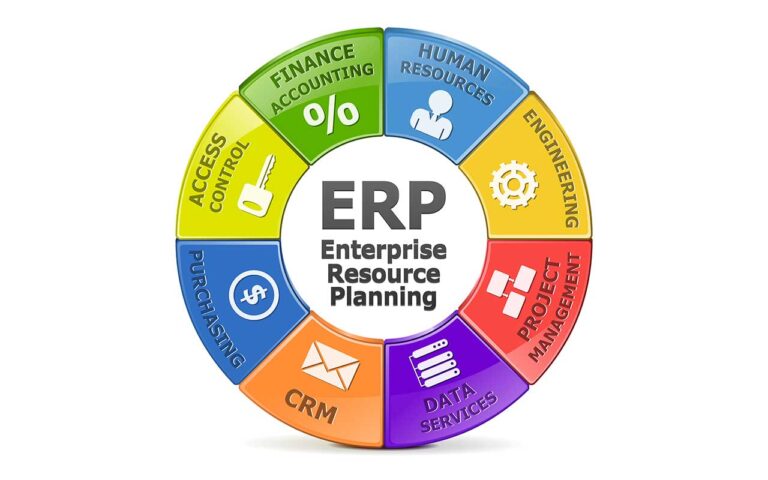
Enterprise Q & A
What Is an ERP and How Does It Work?
Enterprise resource planning (ERP) consists of technologies and systems companies use to manage and integrate their core business processes.
ERP software offers single system solutions that integrate processes across the business.
Such applications allow for users to interact within a single interface, share information, and enable cross-functional collaboration.
What Is an Example of an ERP?
Internet of things (IoT), Internet or cloud-based applications are on the rise.
more companies are moving away from on-site ERP systems to adopt the more agile, cloud-based ERP system, managed and maintained by the host or vendor.
Oracle, offers several cloud-based ERP products used by many household brands, such as FedEx, Blue Cross, and Blue Shield.
Microsoft Dynamics includes ERP
What Are the Benefits of an ERP?
An ERP promotes the free flow of communication across an organization and results in increased synergies between different business areas,
increased efficiencies as processes are streamlined and information is readily accessible to those that need it; and reduced costs associated with outdated and ineffective technology.
Adopting an ERP may be a costly endeavor, but the return on investment (ROI) may be achieved quickly.
Most certainly, the benefits realized (e.g., increased productivity and reduced administrative costs) may far outweigh the costs to introduce an ERP.
What Should an ERP System Include?
An ERP system should be automated—to reduces errors
flexible, allowing for modifications as the company changes or grows.
allow users to access it from their mobile devices.
should provide a means for productivity to be analyzed and
measured.
source: https://www.investopedia.com/terms/e/erp.asp

Supply relationship management (SRM) systems
supply relationship management (SRM) refers to all activities involved
with obtaining items from a supplier
includes procurement and inbound logistics
transportation, goods-in and warehousing
connect ERP system to suppliers
flexible manufacturing systems (FMS)
process technology
reduction in labour costs
control of material costs major focus of overall manufacturing costs
requires a high quality and reliable source of materials to be available
production planning systems
require the delivery of materials of perfect quality, at the right time and the right quantity
e.g. JIT
Is it feasible and desirable to produce the good or service in-house?
Often goods can be sourced internally at a lower cost, with higher quality or faster
delivery
use a supplier -> choice of supplier
perform a make-or-buy analysis to determine supply
Criteria include price, quality and delivery performance
offer expertise and resources considered strategic issues
internal skills lost if outsourcing
distinctive competencies offered by the supplier
warehousing holding stock
buffer between supply and demand warehouse or distribution centre
incoming raw materials used in production
hold finished goods ready for distribution
work-in-progress items
spares for equipment
warehouses not long-term storage areas
need to process goods and services through the supply chain as quickly as possible to serve customer demand,
sorting, consolidating and packing goods for distribution along the supply chain.
Decentralised facilities
Centralisation vs Decentralisation number, size & location of warehouses
service closer to the customer
provide a better service level in terms of
knowledge of customer needs and speed of service
Centralisation
less handling of goods between service points
lower control costs
ower overall inventory levels due to lower overall stock levels being required.
faster purchase cycle times
leading to a need for less material in inventory and
less staff time spent in
searching and ordering products
reconciling deliveries with invoices
automated validation of pre-approved spending budgets
fewer people processing each order
in less time
greater flexibility in ordering goods from different suppliers
integration of the many information systems
The difficulty of linking systems with suppliers whose systems may be
incompatible or non-existent.
It may be that small firms may find themselves increasingly excluded by buyers

Customer relationship management (CRM) systems
“Customer Relationship Management (CRM) is an approach that helps businesses improve existing customer relationships and acquire new customers faster”
CRM system (software)
“acts as a single repository to bring your sales, marketing, and customer support activities together, and streamline your process, policy, and people in one platform.”
who uses CRM?
“real-estate, healthcare, insurance, legal, media, restaurants, travel, banking, tax, freelancers, and non-profits all use a customer relationship management software”
https://www.zoho.com/crm/what-is-crm.html
Customer Relationship Management (CRM) is a technology used to manage interactions with customers and potential customers. A CRM system helps organizations build customer relationships and streamline processes so they can increase sales,improve customer service, and increase profitability.
CRM is a strategy for managing all your company’s relationships and interactions with your customers and potential customers. It helps you improve your profitability. A CRM system is a tool which helps with
- contact management,
- sales management,
- workflow processes,
- productivity
- and more
source: https://www.salesforce.com/ap/learning-centre/crm/what-is-crm/
CRM enables you to focus on your organisation’s relationships with individual people
customers,
service users,
colleagues
or suppliers
Survey from large department store chain
$10 for every new customer , advertising etc.
$1 for every returning customer
How get returnee? Nurture relationship
Referrals – word of mouth
Good experience – few people
Bad experience – many people
Front line – sales, marketing, customer service
Sales Team
Different systems for contact details
Manager has to report to superiors
How is data shared / communicated ?
How good is the marketing campaign ?
Do contacts disappear when sales person leaves ?
Enterprise organizations have to manage large volumes of customer data, coordinate and execute complex business processes, maintain impeccable security standards, and comply with local and international regulations
Data is decentralized, unorganized, different formats, incomplete
Fail to spot trends
Solution = CRM Integrate / centralize:
Customer information
All communications
How do you manage leads, new & existing customers?
Most efficient way to extract most value
Goal – improve business relationships with customers
Result = retention & acquisition
Leads => paying customers
Customer => loyal customer base
‘better’ experience with company (improve customer satisfaction)
System
Analyzes customer interactions
Measure data throughout the customer lifecycle
progress
Using spreadsheets & emails
Add surveys
Progress to a CRM system
Manages business relationships, practices & processes
e.g. relationships with suppliers
Lead management
Contact management
Deal management
Email management
Sales Automation – workflows, macros
Reporting and analytics
Marketing automation
Customization
Mobile CRM
Too much information to manage
Waste time finding / losing information
Poor access to customer information on repeat business
People not on the same page / wavelength
Lack of consistency for customer communications
Lack of collaboration between people & departments
No prioritization e.g. sales team
Loss of information when employee is on leave, or leaves
Lose business when you don’t follow up (e.g. leads)
No inside analysis of marketing success or failures
CRM system an overview of your customers
a dashboard with
customer’s previous history,
the status of their orders,
any outstanding customer service issues
translates data from sales teams, customer service staff, marketers and social media monitoring into business information
Identify and categorise leads
identify and add new leads easily and quickly
create customised documents
sales staff can focus their attention
Increase referrals from existing customers
understanding customers better,
cross-selling and up-selling opportunities
new business from existing customers
better customer service
Happier customers
increase sales from customers
Improve products and services
gather information from a huge variety of sources
more insight into how your customers feel
what they are saying about your organization
improve what you offer
identify problems early
utilize social networks
Better data organization
Leads, contacts, customers
Sales, engagements, customer touch points
Enhanced Communication
Templates, calendar
Automatic reminders
Share Information
Inside office, between departments, customers Catch all leads
Better / faster procedures for contact to sales Statistics analyze your performance
Weekly reports, ad hoc, summaries, sales & marketing
Help Sales & marketing by
Improve response time
Pursue new leads
Build marketing campaigns
Sales process streamlining
Analyse purchasing patterns
Ensure quality customer service
Automate tasks
Bespoke solutions
security and privacy of our customers’ data
recurring audits of our applications, infrastructure, and internal policies
End-to-end implementation support
Consult – build – employ – assist
Training
Data across your tech stack , system integration
many CRM systems are now cloud-based
costs based on number of users, can be scaled up (or down) Cloud-based CRM offers:
faster deployment
Automatic software updates
Cost-effectiveness and scalability
ability to work from anywhere, on any device
Increased collaboration
CRM vs ERP – What’s the Difference?
CRM
Focuses on boosting sales
outward touch points
ERP
Focuses on reducing costs
inward efficiency
Choosing between ERP or CRM
Needs
Investment
Scale
Overlap but different
ERP > CRM cost
CRM for small benefits
ERP benefits for large, complex
Larger businesses incorporate an integrated CRM with the ERP

Supply chain management (SCM) systems
Supply chain management (SCM)
coordination of all supply activities of an organisation from its suppliers and partners to its customers
The supply chain consists of
the series of activities that moves materials from suppliers,
through the organization to customers
Each product or service will have its own supply chain,
which may involve many organizations
in processing, transportation, warehousing and retail.
Supply chain
flow of materials, information, money & services
From: beginning e.g. raw materials suppliers
through warehouse / factory / organization
To: end customer
e.g. information on product – via web physical – shipped
Activities on the input side to the organization
‘upstream’ or ‘supply side’
divided into tiers of suppliers
Activities on the output side ‘downstream’ or ‘demand side’ divided into tiers of customers
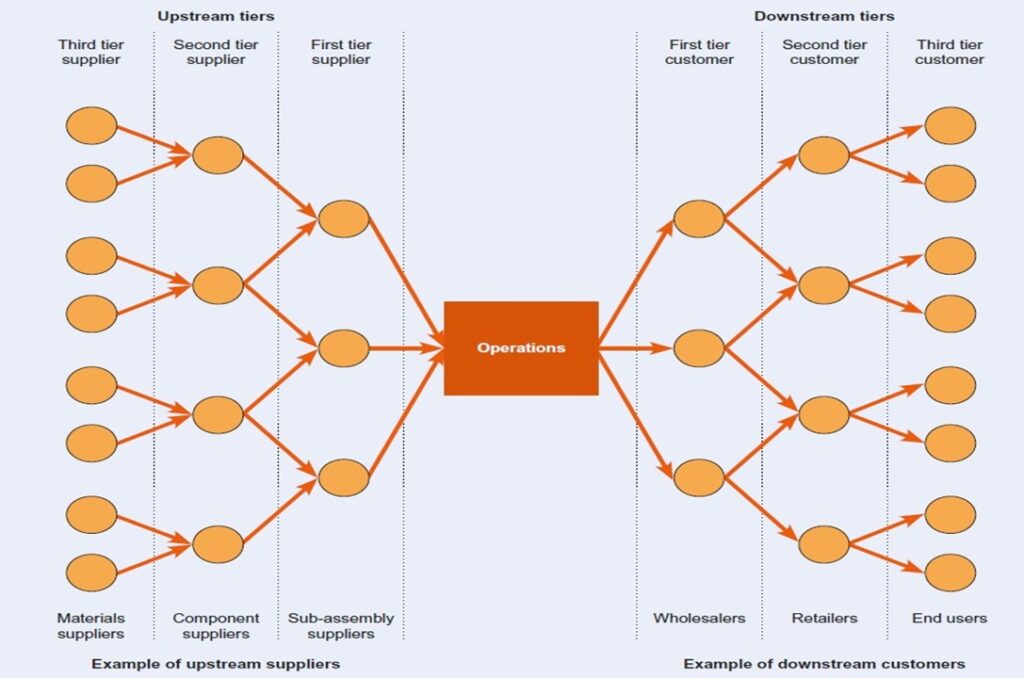
source: Business Information Systems: Technology, Development and Management for the Modern Business
Upstream suppliers
‘first-tier’ supply the organisation directly
‘second tier’ suppliers that supply first-tier organisations
e.g. component and sub-assembly suppliers
downstream customers
wholesalers and retailers.
separate supply chain for each product or service
‘supply network’ or ‘supply web’
Supply chain management
the management of the flow of materials through the entire supply chain Inbound (or inward) logistics
the activity of moving material in from suppliers outbound (or outward) logistics
activity of moving materials out to customers materials management
the movement of materials within the organisation
management of upstream supply chain activities
Supply chain activities
procurement from suppliers
physical distribution management
deals with downstream activities
warehousing
transportation to customers
Supply chain management enterprise systems connect the ERP system to an
organisation’s customers and suppliers.
SCM systems are able to improve supply chain performance
1. supply chain visibility
2. supply chain integration
organisations need to cooperate with one another to provide customer satisfaction
limit fluctuations in demand which affects performance (bullwhip effect)
a lack of synchronisation between supply chain members
change in consumer sales ripple backwards in demand upstream
factors that increase variability
time lag between ordering materials and getting them delivered,
order batching
order goods when they reach a predetermined batch size
price cuts and quantity discounts
companies buy products before they need them.
to limit supply chain variability
share information amongst
improve supply chain visibility
give access to the product demand of the final seller Enterprise systems
connect to organisations
collect information from (EPOS) systems
transmitted to warehouses and suppliers further down the supply chain
Information available to supply chain
help to reduce lead times between ordering and delivery
using a system of coordinated or synchronized material movement
ERP systems
provide integration of processes across functional areas within the organisation.
SCM systems
extend this integration across organisations within the supply chain
value-chain analysis
supply chain integration decisions – use value-chain analysis
which set of activities (e.g. design, assembly) should be undertaken
rather than from the viewpoint of products or services
Value chain:
a series of connected activities that add value to an organization’s products or
services
Michael Porter (Porter, 1980)
A value chain is used to describe all the business activities it takes to create a product from start to finish
design, production, distribution, etc.
A value chain analysis gives businesses a visual model of these activities, allowing them to determine where they can reduce costs
e.g. low prices
internal value chain within the boundaries of an organization external value chain activities are performed by partners value chain analysis distinguishes between
1. primary activities that contribute directly to getting goods and services to the customer
inbound logistics, including procurement, manufacturing, marketing and
delivery to buyers, support and servicing after sale, and
2. support activities which provide the inputs and infrastructure that allow the primary activities to take place.
finance, HR & information systems
value-chain analysis
consider outsourcing may have cost implications for other products and services
aims to configure activities in order to minimise cost
not specifically define where activities should occur
within the constraints of the financial resources available
challenge of the coordination of activities within the supply chain
Market relationships
each purchase is treated as a separate transaction
can use ES to share information
combining orders in a single delivery to reduce transportation costs, agreements on packaging standards to improve materials handling and other factors.
Market relationship
permits flexibility
suppliers can be changed or discontinued if demand drops
or supplier introduces a new product.
use of competition between suppliers
disadvantages
either side can end the relationship at any time
supplier withdrawal = lengthy task of finding a new supplier
withdrawal of a buyer may lead to disruption and idle resources

Strategic partnerships and alliances
long-term relationship
work together and share information
planning systems and development of products and processes
agreement on product costs and product margins
combine the advantages of a marketplace relationship
encourages flexibility and innovation
advantages of vertical integration
allows close coordination
control of quality
Strategic partnerships and alliances
partnership may not be worthwhile
may not want to share sensitive information
lose control of products or processes
The virtual organisation
form of an organisation’s relationship within its supply chain affected by developments in e-business systems
form a part of an Enterprise System
Reach
share information with more stakeholders
gain a larger audience at a low cost Customization
information more tailored for sharing with a large number of partners. Dialogue
interaction two-way rather than push of information, e.g.,
supplier anticipates a retailer’s product requirements
from inventory forecast rather than waiting
Evans and Wurster (1997)
virtualisation
e-business developments
easier to outsource more and more supply chain activities
boundaries between and within organisations blurred
absence of any rigid boundary or hierarchy within the organisation
lead to a more responsive and flexible company
greater market orientation
virtual organisation
Processes cross boundaries & not controlled by a single organisation
processes are flexible – different parties – different times.
Parties often at different locations
coordination dependent on telecommunications & data networks
E-business
bypassing some of the tiers
‘disintermediation and re-intermediation’,
the creation of new intermediaries between customers and suppliers in the supply chain
Kraut et al. (1998)
Vertical integration
Complete integration
ownership of other organisations in the supply chain
‘level’ of vertical integration
backward vertical integration
own upstream or supply-side elements of the supply chain forward vertical integration
own downstream or demand-side elements of the supply chain
Vertical integration
amount of integration dependent on the financial resources
smaller firms unlikely, even large find it difficult
resources used for vertical integration could be better spent elsewhere
e.g. R&D or marketing
may leave certain aspects to specialist suppliers
may not make sense to take ownership of them.
virtualization may allow efficient coordination of supply chain activities
Disadvantages (non-vertical integration)
the potential high cost of switching partners,
loss of intellectual property
loss of competitive advantage,
termination of partnerships