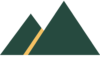Interaction Design Students: What is a Progress Report?

What is a Progress Report?
It is common for project leaders to provide proposal, progress and final reports. The project details and requirements that were proposed are analyzed after some time to see if the project is on track both on time and succeeding to produce what was proposed.
So in summary:
- what did you say you would do by now?
- what have you done successfully?
- what have you not done? Why?
- what issues have affected your project and will they continue to affect the project?
Design Essentials
For any design it is essential that you analyze your competition and similar products / services. Only after you have completed your research (contextual inquiry) can you know what are the conventions in your field, and what you like and dislike.
Use what exists to describe what you want to do and what you do not what to do.
Read the approach at the end of this page.
Writing an Effective Interaction Design Progress Report
Requirements
- Proposal details
- what is your design project?
- what is your design proposal?
- Contextual inquiry
- why do it, what is it you want to achieve? What benefits to a user does it have?
- Modelling
- Define it (in diagrams)
- Vision
- Explain what you will have when you finish the project
Importance
- proposal reports say what you think you will do
- progress reports give evidence you have done what you say (some of it)
- progress reports give information of what you will do
Contextual Inquiry
- What you can do for your contextual inquiry depends on your stage of your project.
- Most of you can’t see how users will use your product or service as it is too early in your design.
- Details to help with your Contextual inquiry are given at https://www.alps.academy/digital-product-development/
Modelling and Documentation
How to model parts of your project product or service such as interfaces and interaction will be demonstrated and practiced in the lessons (Thursdays) and also explained online ( https://www.alps.academy/digital-product-modeling/ )
You are not restricted to using one of each model for example. Use what is best for you and your project. Using flow and sequence models allows you to show your overall design and your detailed design of important processes. This is the most important part of your progress report.
- Include all you models
- make sure you understand every part of the models
- make sure every part of the models is correct (e.g. arrow direction in flow diagrams)
- test, do others understand your models?
- is your design correct, relevant and covers your project requirements?
Writing the Progress Report
The progress report is a standard report and should adhere to standard report structure and format. Write in order:
- introduction
- progress
- research (inquiry)
- analysis (models)
- what you will achieve (vision)
- conclusion
- references
Remember this is a 15 week project. The progress report should represent 8 weeks of work, and your expectation should be to finish with 15 weeks of high quality work.
not understanding is not an excuse – listen, learn, ask, work, succeed!
Editing your Progress Report
- Make sure you have read and understand the requirements
- Make sure your report includes everything it should
- Are you proud of your work? If not, improve it!
Tips for Success
- be clear and concise
- use visuals
- be interesting
- structure the report
- be clear on what you have achieved, honest on issues, and detailed on your next steps
- align with goals and vision
Examples Proposal Details
Defining Your Digital Product
In this section, students should provide a clear and concise definition of their digital product. They should cover the following elements:
- Product Overview:
- Name of the Product: Give your product a name.
- Purpose: Explain the main purpose of the product. What problem does it solve or what need does it fulfill?
- Target Audience: Identify who the primary users of the product will be. Describe their demographics, needs, and preferences.
- Core Functionality:
- Features: Outline the key features of the product. What are the main functions that the product will offer to users?
- User Experience: Describe the intended user experience. How will users interact with the product? What will make the product easy and enjoyable to use?
- Value Proposition:
- Benefits: Explain the benefits that users will gain from using the product. How will it improve their lives or work?
- Differentiation: Highlight what makes this product unique compared to existing solutions. Why would users choose this product over others?
Key Elements of a Digital Product Proposal
In this section, students should detail the key components of their digital product proposal. These elements should include:
- Problem Statement: Clearly articulate the problem that the product aims to solve. Provide context and evidence to support why this problem is significant.
- Solution Overview: Describe how the digital product will address the problem. Summarize the core features and how they will work together to provide a solution.
- Technical Requirements: Outline the technical aspects of the product. This can include the platforms it will be available on (e.g., web, mobile), technologies to be used, and any technical challenges anticipated.
- Development Plan:
- Milestones: Identify key milestones in the development process. This can include initial design, prototyping, user testing, and final development stages.
- Timeline: Provide a timeline for the development process, specifying when each milestone will be achieved.
- Market Analysis: Provide an analysis of the market landscape. This should include competitors, potential market size, and target user demographics.
- Risk Assessment: Identify potential risks associated with the product development and how these risks will be mitigated.
Progress Report Approach
Think like a professional!
Your best approach is to complete one screen perfectly. Include all the design principles and guidelines and describe every design decision and consideration including convention, consistency, feedback, affordance, etc.
Think about what the user will do, what they see and what exactly will happen on each interaction. Even consider correct, extreme and incorrect entries (e.g. error messages).
Once you are happy that your design on one screen is finished, then repeat the process for your next screen. One perfectly designed page or screen is better than ten poorly designed screens or pages.
Include all of your drafts, your thinking and your reasons for your design decisions.